Top Blog-spot Seo Settings To Push Your Rank On Any Search Engine:
When we talk about SEO, the very first thing which you need to keep in mind is: We can control on-site and off-site SEO. On-Page SEO is covered by you, which includes article quality, how well it's optimized for Keyword and meta value for that article. we will also discuss Blogspot posting settings as well
Also check out: What is Technical SEO Killer Technique To Boost up Rankings
So here are top Blog-spot (blogger) SEO settings by applying these techniques you will be able to rank your site on the first page of any search engine. but keep in your mind Content is king along with these off-page SEO setting of Blog-spot you must be acknowledged about the basic off-page SEO and your content must be SEO friendly then you will be able to rank your site at the first page of any search engine
Also Read: How To Create Blog On Blogger
So, today we will evaluate the essential and most latest Blog-spot(blogger) by applying these settings you will be able to rank your Blog-spot blogger site in 2020
Just copy this given code and paste it into your URL (your home page URL) and click on save changes. It's done
Home Page:- Option, We Choose Option All means You Allow Search engines to Fully Index Your blog Homepage.
Archive & Pages:- Option, You need to Select (no index) and (no archive) because We Did not allow Search engines to index. Because THE link of the Article of Archive or Search Pages is different From Original Article link.
Default Post and Pages:- Here Click On All and then click to Save Settings button. Now All Option is Done in Custom Robots Header Tags.
Also Read: How To Create Blog On Blogger
So, today we will evaluate the essential and most latest Blog-spot(blogger) by applying these settings you will be able to rank your Blog-spot blogger site in 2020
Blogspot latest 2020 SEO settings:
before we go to the further SEO settings, you must have Knowledge about SEO, and it's types. Here are the top 5 Seo Ranking Factors If Your Site SEO is Wrong then, Your Site Will Never Rank in any Search engine, and You will not get any Traffic. so first of all strong your of page and on-page SEOHere are the top Blog-spot SEO settings in 2020:
1-Basic Settings
- Title of your blog
- Description of your blog
- search engine privacy settings
2-Language and Formatting settings
- Language
- Enable Transliteration
- Time zone
- Date Header Format
3-Search Preferences
- Meta Description
- Error And Redirections
- Google search console
- Custom Robot.txt
- Custom Robot Header Tags
4- User settings
- About the Author
5-Blogspot Posting Settings:
- Importance of label
- permalinks
- Location
- Search Description
- Option
So these most common and vital Blog-spot (blogger) SEO settings to rank your site (Keep in your mind Incorrect use of these features can result in your blog being ignored by search engines) Let explore these necessary settings one by one.
Go to Settings of your Blogger > Bssic> Then change Your title and description According to user needs.
Search Engine Privacy: After writing consider Title and descriptive (description) the third thing is most famous for your Blog-spot blog make sure your Privacy visible to the search engine is ticked as "yes" if you check your privacy "No" it means you are not allowing any search engine to crawl your website.
2-Language And Formatting Setting:
This is another important setting as Title And Description. Make sure that you do not insert to enter and wrong information because most of the blogger want to traffic from their targeted countries, so they set their language formatting setting according to that targeted country, so this is the very wrong practice in SEO Prospectus make sure you enter write language and time zone information to rank your site at any search engine.
Simple go to Blog-spot settings>Language and formatting and set up your language and date. as I mentioned above, I am from Pakistan, so I set up my date and time according to my country. Check out your country time zone and setup Here.
Blog-spot (Blogger) Basic SEO Settings:
1-How To Set Blog-spot Title And Description:
The title of your blog must be concise and written understandably. Do not use over words or any extra information to make it beautiful just precise your information in the title (65 characters maximum)
The description of your blog must be defined briefly and very understandable manner. as shown in the given figure below. Description of your Blog-spot blog must be described correctly according to your niche. Try to add your targeted keywords in Description And Title as well for better Seo practice.
Go to Settings of your Blogger > Bssic> Then change Your title and description According to user needs.
Search Engine Privacy: After writing consider Title and descriptive (description) the third thing is most famous for your Blog-spot blog make sure your Privacy visible to the search engine is ticked as "yes" if you check your privacy "No" it means you are not allowing any search engine to crawl your website.
2-Language And Formatting Setting:
This is another important setting as Title And Description. Make sure that you do not insert to enter and wrong information because most of the blogger want to traffic from their targeted countries, so they set their language formatting setting according to that targeted country, so this is the very wrong practice in SEO Prospectus make sure you enter write language and time zone information to rank your site at any search engine.
Simple go to Blog-spot settings>Language and formatting and set up your language and date. as I mentioned above, I am from Pakistan, so I set up my date and time according to my country. Check out your country time zone and setup Here.
3-Search Preferences:
Here is the most important SEO Blog-spot (blogger ) setting; you can't ignore these settings. Because these settings contain some of the significant SEO settings like MetaDescribtion, Robot.txt, custom robot header any many more top Seo settings. today I will evaluate with you these settings one by one
Goto Blog-spot settings> Search Preferences
Before going to further SEO settings first, you should Know What is Meta Description? So, Let take a Practical Example Go to Google and Search Hacking fever, and You Will See their website meta description under of website title As I showed you below on the image. The Description Appear In the Red Box that is called Meta Description. This is the most important thing from the SEO perspective. Tips of add meta description are Your targeted Keyword should enable on meta description. And This meta description should be written in a polite way (no need to add descriptive information) just describe your website aim and add some of your targeted keywords then publish it.1-What Is Meta Tags (Description):
How To Add Meta Description:
2-Custom Page Not Found:
What is the custom page not found? Do you have an idea about a custom page? don't worry, let me clear you the actual concept of custom page not found. Suppose you have written a blog post and for some reason, you delete that blog post and this particular blog post is ranked on google or any search engine when users click on that link they will found (404 error) it will negatively impact on your site and the user will bounce back from your website. When users bounce back, your ranking will automatically decrease, So Custom page not found is a very major SEO setting most of the bloggers to ignore it.
So what kind of code should I add on my custom Page not found box? So don't worry, I will provide you with that code.
Code: <a h ref=”Your Homepage Url” target=”_blank”>Error 404 Page Not Found</a>
<p>Currently this Page is not Found<a h ref=”Your Home Page URL” target=”_blank”>Home page</a>
Just copy this given code and paste it into your URL (your home page URL) and click on save changes. It's done
3-Custom Robot.txt:
This is coming from one of the significant SEO settings Robot.txt It is simply a file which deals with any search engine crawler. Whenever crawlers read your website, robot.txt file will allow those crawlers to read which part of your website. This is the Important Part of Blogger SEO Or any Website SEO. If You Do Wrong, then Your Scan is rejected by the crawlers. By using this feature, You can Disallow Search engines to Crawl Your Website, And, if you want to use it, then Copy the Below Code and Paste it in Custom Robots.txt.Code:User-agent: Mediapartners-Google Disallow:
User-agent: *
Disallow: /Search
Allow: /
Sitemap: https://www.Example.com/sitemap.xml
Paste Your website Link Under "https://www. Example.com" and press Save changes button.
It's also considered as the most important SEO setting. If you ignore these settings, the rest of the settings are nothing. This will help a lot if you Do this Correct. So, so How to insert these Header tags? I have provided you with the image below check it out and do not change it bu user self.4-Custom Robot Header.txt:
Home Page:- Option, We Choose Option All means You Allow Search engines to Fully Index Your blog Homepage.
Archive & Pages:- Option, You need to Select (no index) and (no archive) because We Did not allow Search engines to index. Because THE link of the Article of Archive or Search Pages is different From Original Article link.
Default Post and Pages:- Here Click On All and then click to Save Settings button. Now All Option is Done in Custom Robots Header Tags.
5-user Setting:
The last Blog-spot SEO setting is a user setting. It is not the most important as other settings . in the user setting, you just provide your (owner) details like Name, Email and contact information, etc. I recommended you to add these settings and make it more attractive for users.
Just click on edit post and write your personal information on it.
So here is the end of this blog post. Reader user, we are here for you, so I hope this article is beneficial for you to keep connected with Knowledge shout if you have any other query regarding settings, please feel free to comment below.
Here you have set your all Blogspot string section. Now turn toward the posting SEO section. This section is as important as settings section is important
Here you have set your all Blogspot string section. Now turn toward the posting SEO section. This section is as important as settings section is important
Blogspot Posting Section SEO Settings:
As you can see Blogspot posting section SEO settings on the above screenshots. so let evaluate these settings one by one.
Importance Of Labels In Blogging:
This most important setting of Blogspot. without this setting, your user experience may lose but also Search engine through the Breadcrumbs Error. Labels help you yo make categories of your post. as you can see in the above image this blog spot post is related to SEO and blogging that's why I add a label here SEO, Blogging.
I recommended you to Add labels related to your post it also helps search engine to crawl your site in category wise and it also helps users to find related topics
Permalink:
Permalinks are simply we can say the URL your post. Make sure the URL of the post is short and easy. Avoid using breaking words like "and", "our", "to" in permalinks, Also avoid to make Lengthy URLs keep URL short. don't use breaking words.
For best practice add your targeted keyword on your post URL.
Search Description:
Search description . as name showing here "Description" means to describe your post here and tell search engines about the post
Beast practice to write an SEO friendly description is to make it concise and meaning full. And add attractive words on the Description box to Improve your search CTR. Avoid keyword stuffing on post description just write a short concept of your post on the description
Note: Some time this description as known as "META Description Of Post"
Option Setting:
Here is the most important setting of SEO is options settings. Most of the bloggers don't discuss this setting
Make sure to set your option settings as I have done for my Blog. I have shared option setting screenshot above
Under The Compose Mode: Make sure you have checked to show Html Literally. it will help search engine crawl to crawl and index your site easily
Under Line Breaks Tab: Make sure you have checked "Press "Enter" for line breaks" This removes all <Br> tags from your HTML side and makes coding easier to read for crawlers
Custom Robots Tags:
Make sure this Setting is checked as default.
Also Read Out: On-Page Seo The Ultimate Guide And Checklist
Conclusion:
I hope I have cleared all the advanced Blogspot SEO settings. If you feel that I missed anything please let me know in comment section leave a comment below for your questions and for my feedback :)



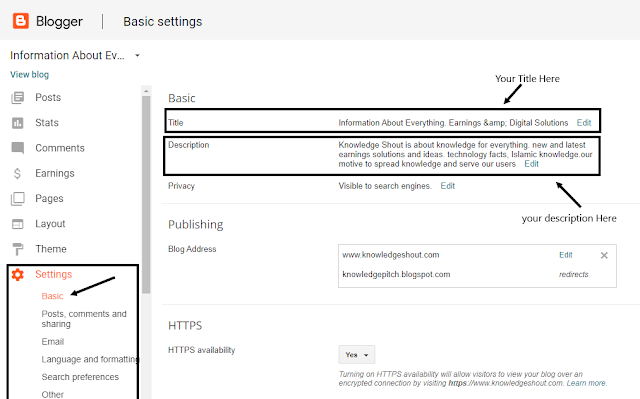
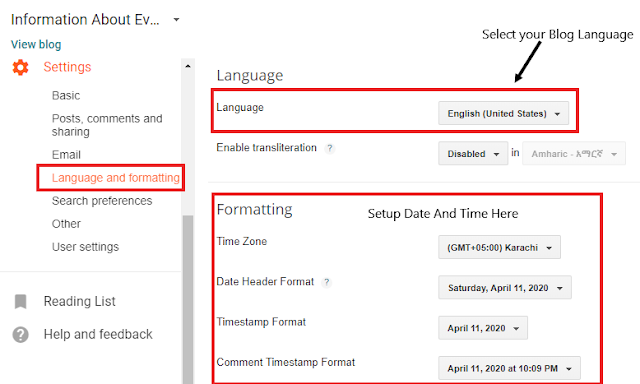
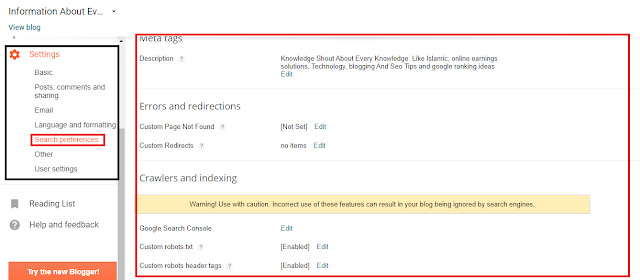
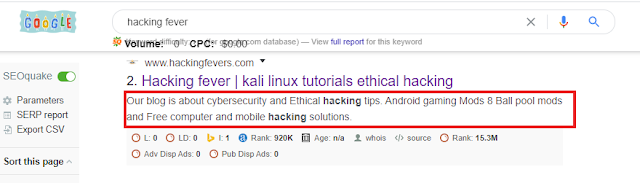
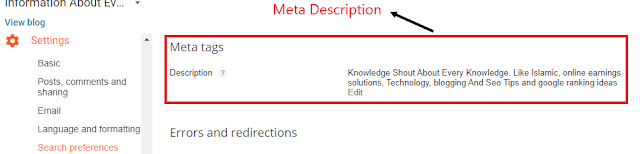




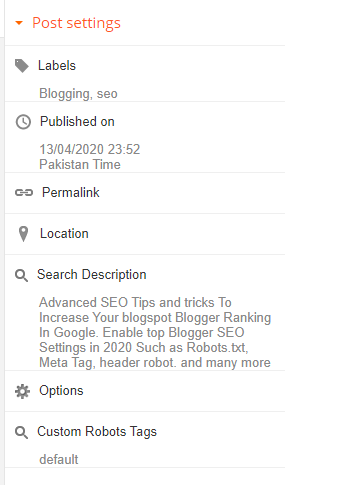
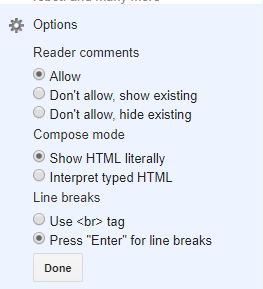

9 Comments
ReplyDeleteI have benefited a lot from reading this article. Thank you very much for doing this article
thanks regard.
Best SEO Company in Pakistan
Its very useful for me. I am the baby in blogger. Its helps to make me a man in blogger
ReplyDeleteThanks dude Keep Visiting our blog for latest seo and blogging tips
Deleteamazing article. I applied these settings on my Blogging Madad Blog. Thanks a lot sir
ReplyDeleteNo need Bro Keep visiting our site for these kinds of tips and tricks
DeleteVery very learning post.
ReplyDeleteplease visit my site Trending 360
Hey there,
ReplyDeleteNice blog
check out our blogs
Brand promotion company in Noida
Hey! Its such a nice and informative blog. I appreciate your approach as well. Keep sharing in future to enhance our knowledge. Are you looking for Best Seo Training In Lahore
ReplyDeleteIncredibly conventional blog and articles. I am realy very happy to visit your blog. Directly I am found which I truly need. Thankful to you and keeping it together for your new post.
ReplyDeletedigital marketing course
If you have any doubt kindly ask here