Nowadays everyone wants to make money, but if it comes to online earning so blogging is the best platform to earn a handsome amount of money by just writing the articles with a basic setup of SEO. I have already talked
about the
SEO tips for Blogspot but today we will see how we can completely set up our first blog on the newly launched interface of the Blogspot platform.
There are many beginners bloggers who want to make their career in blogging so at the start I suggest you take your start from
a free platform of blogger because blogger is completely free that
provides us several blogging features for free include free domain and
hosting.
There are many blogging platforms over the internet like
WordPress, Medium, Wix, and many more but I would suggest you start your
blog with blogger platform which is completely free.
Once
you have gain some blogging experience, then you can able to jump on
advanced CMS Like WordPress or Wix.
How To Create A Blog Using Blogspot?
Before start it first we should have a little knowledge of blogger.com.
This is a free blogging platform powered by Google where you can freely host and live your blog without any investment so, as a beginner, you should start your first blog without paying a single rupee. This best and free blogging platform where you can create a blog using free hosting and a free Blogspot domain.
(1) The very first step is to
create your google account then open
blogger.com it looks
like ;
(2) Click on create your blog button then it will ask you
for login, your google account then inserts your email and
password.
Yeah! You have been successfully signed-in your blog.
Creation And Naming Of Your Blog:
Now let's create our first free blog on Blogspot. after clicking on
"create your blog" button and successfully log-in your the account you will see "Title" text box under creating a
new blog heading like this
Under the title box, you have to write the name of your blog which you want to show on the internet. for the best practice, I will suggest you to initially research your keywords and add your targeted keyword in the title box in order to gain speedy ranking in google search engine.
I have already discussed the importance of title on my
Blogging SEO Tips Post
You can create 100 characters long title, after inserting your blog
title click on the Next button.
Also Read:
On-Page Seo Complete Guide
Add you Domain Name:
After the placement of the title, you will see a new popup named Address
"domain name" here you can add your domain name. The name is the accessible name of your website by which visitors can easily reach you. in future, you can replace this from free Blogspot domain to paid
custom domain
Tips Of Choosing Domain Name:
- Your domain name should be easy to write and understandable
- Your domain name should be easy to pronounce and spell
- Use your keyword in the domain name
- keep your domain name short
- Try to don't use special character "@,_,-"
- Try don't to use digits in the domain name
- If your website is for commercial use the use".com" extension instead of "co,ooo, org and etc"
After selecting your desirable domain name click on "save"
button
Hurrah! You have successfully set up your first and free blog on blogger
platform
Install Good Looking Theme On Your blogger:
Keeping SEO in our mind we should have to select a good looking, SEO
friendly, responsive, mobile-friendly, speedy, and google friendly Theme.
design
plays a very important role in audience, Ranking, and earnings
According to me;
A good theme not only makes your first imression good, but also it helps to improve your SEO Rankings. The structure of your webiste plays a very major role in search engine optimization. that's why you should have to use best customized theme for your blog.
Some themes might use outdated coding or invalid HTML. Other themes
might not pay attention to Google’s SEO guidelines and misuse
things
Steps to Install Theme In Blogger:
There are simple steps to install any of the templates in the Blogspot blog. first of all visit this website and choose the best looking and responsive theme according to your blog niche. (downloadable file should be in "XML" like theme.xml etc)
Also Read: Top 10 Best Blogging Niches
(1) Log in your blogger account, on the left side there would be an
option "themes" Click on it
(2) After that click on three dots which is located beside the
"custom (Modified)" and press restore
(3) Now the third and the final step is to upload the downloaded
template and click save
Hurrah! you have successfully uploaded your theme on blogger now you can customize your theme according to your choice. If you wanna change
navigation lists or any other customization you can check it on the
"layout" section. I will cover this section in my second Blogspot post.
How to Publish Your First Post In Blogger:
Your free blog is almost ready for publication but there is one more the important thing in blogging without that blogging is nothing that is
posting, because without posting a blog is nothing. Let' see how we can
publish your
first post on the blog
(1) In step one, you have to click on posts on the left sidebar after
that an easy interface will be available for writing.
(2) as you can see above screenshot which I have attached there which
have clearly written functionality.
At the top, you will find toolbar where you can add different types of
functionality like heading, Text Size, Coloring, Bold, Italic, numbering
and etc
On the right side, there are some major options for posting and SEO.
Kindly don't ignore these options otherwise your post will never get
rank.
You read the detailed post regarding these options from here
I hope this article is helpful for you, if is it then kindly let me
know in the comment box for your thoughts and queries.



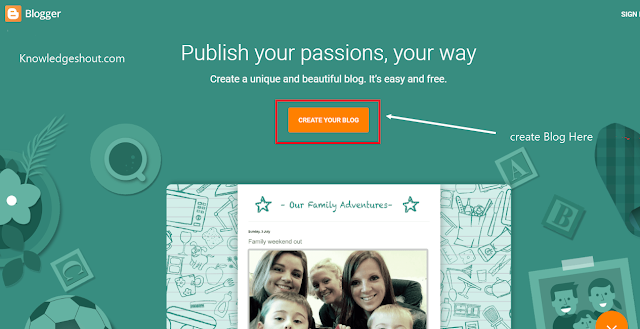
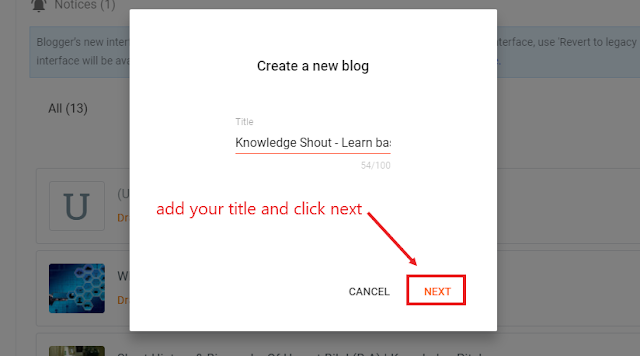
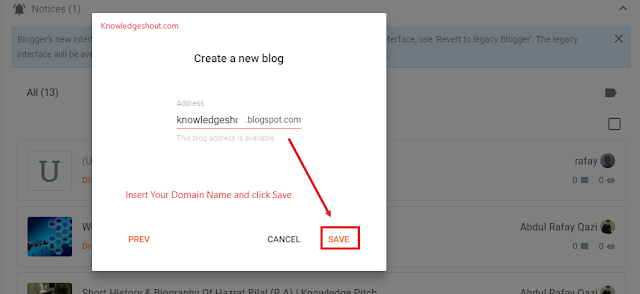
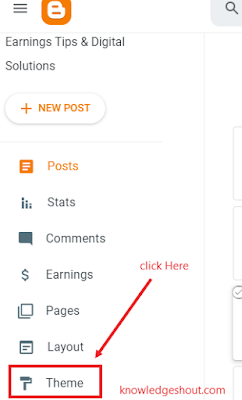
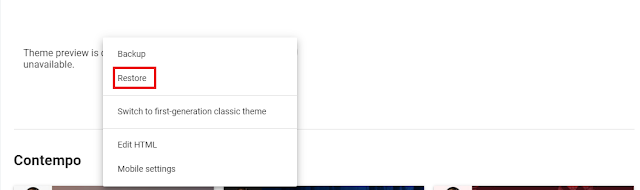

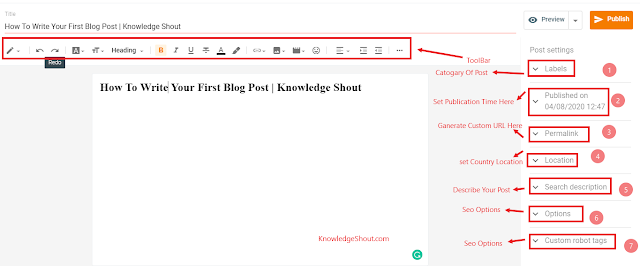

0 Comments
If you have any doubt kindly ask here